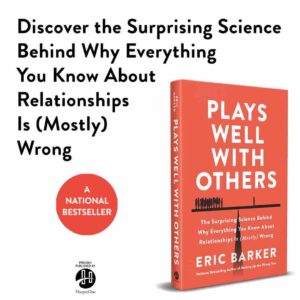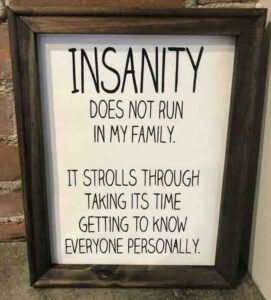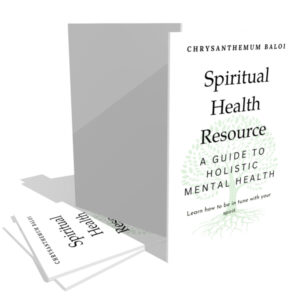“A website is your resume, storefront, and sales team—all working while you sleep.”
— JD Meier
In a world of layoffs, AI disruption, and shifting careers, one of the smartest moves you can make is to build a website for your one-person business.
Whether you teach what you know, sell your skills, or mentor for income, your website becomes your silent business partner.
It works while you sleep. It builds trust before you speak. And it opens doors you didn’t know were closed.
This isn’t about building a giant brand or managing tech headaches.
It’s about setting up a lean, focused site that does one job well:
It helps the right people find you, trust you, and take action.
The Big Picture: Your Website, the Smart Solo Way
What It Is:
A simple, high-converting site that builds trust, shows your value, and makes it easy for people to take action, even while you sleep.
How Users Will Use Your Site:
-
Understand Who You Help and What You Do — In 5 seconds or less.
-
See What’s in It for Them — Benefits, results, transformation.
-
Explore Proof — Quick credibility: testimonials, logos, case studies.
-
Take the Next Step — Book a call, join a list, buy a product, or reach out.
This is their journey:
Land → Understand → Trust → Act.
What You’re Building:
A lean, focused site with:
-
1 simple homepage (your pitch + CTA)
-
1 offer or service page (what they get + how it works)
-
1 About page (why you’re the person to help)
-
Optional blog or newsletter to build long-term trust
You’re Not Building:
-
A complex brand
-
A huge site
-
A tech headache
Example Goals You Can Serve:
-
Coach: Book calls or sell Power Hours
-
Creator: Grow an email list or sell digital products
-
Consultant: Land projects through clarity and credibility
-
Course Maker: Sell your system on autopilot
-
Freelancer: Showcase work + convert leads
Step-by-Step Blueprint for a One-Person Business Website
1. Define Your Goal First (Clarity Wins)
Ask:
-
Is this for credibility (like a personal brand)?
-
Or to sell something (product/service)?
-
Or to grow an audience (email list, blog, etc.)?
Let that guide the setup. Don’t skip this.
2. Pick the Platform (Don’t Overthink It)
Here’s the modern cheat sheet:
| Goal | Best Platform | Why |
|---|---|---|
| Personal Brand / Credibility | Carrd | Beautiful, fast, minimal setup. Great for 1-pagers. |
| Blog / Thought Leadership | WordPress | SEO-friendly, scalable. Ghost if you hate complexity. |
| Email-Driven Biz | ConvertKit + Carrd | Easy opt-ins, fast funnels, minimal tech mess. |
| Coaching / Courses | Teachable or Podia | Built-in sales, delivery, and funnels. |
If you don’t want to fiddle with design, Squarespace is still solid.
3. Buy a Domain (Own Your Name)
Use:
Pro tip: Go with .com
Don’t be clear with your name.
Be clear and compelling.
The #1 mistake people make is creating names that make it hard for users to find them.
Or they make it hard to share the name because it’s tricky spelling.
Or it’s hard to just say out loud to a friend.
Your test is how simply can you say the name and it sticks.
If you really don’t know where to start, you can use your name.
What some people do is simply say AndyTheCoach or BobTheMentor, etc.
4. Set Up Your Core Pages
You only need 3-5 pages to start:
-
Home – Who you help, what you offer, what result you get.
-
About – Your story, credibility, values.
-
Services / Offers – What people can buy or book.
-
Contact – Simple form or email.
-
(Optional) Blog / Newsletter – Build trust over time.
Keep it skimmable. Use bold headers, short copy, and call-to-actions.
AI can help you write this fast.
Pro tip: Ask it to write like a human.
You need to be the final pass.
Read it out loud and it should sound like you are talking to a friend.
5. Add Booking / Payment
Use tools like:
6. Add One Simple Conversion Point
Ask: What’s the one thing I want visitors to do?
Examples:
Add this CTA in 3 places: hero section, middle, and footer.
Bonus: AI Makes This 10X Easier
-
Use ChatGPT to generate copy, offers, blog posts
- Use iStockPhoto for images that look pro and are protected
-
Use Canva to create visuals if you’re not a designer
Summary: The 80/20 Setup
If you just want a clean, fast, credible solo site:
-
Platform: Carrd
-
Domain: GoDaddy
-
Offer: One service or product
-
CTA: Clear, single conversion
-
Stack: Carrd + ConvertKit + Stripe = simple, fast, effective
5 Real World Examples of One Person Businesses
here are 5 real-world examples of one-person or solo founder websites that do this exceptionally well.
Each one nails a different use case, and they all follow modern best practices: clarity, focus, credibility, and conversion.
1. Paul Jarvis – Creator, Consultant, Author
🔗 https://pjrvs.com
Why It Works:
-
Minimal, fast-loading site (built with plain HTML/CSS)
-
Clear personal brand and writing voice
-
Focused offers: newsletter, books, and courses
-
Subtle but effective opt-in and CTA
Stack: Custom / HTML + ConvertKit
2. Justin Welsh – Solopreneur Empire Builder
🔗 https://www.thejustinwelsh.com
Why It Works:
-
Homepage is basically a conversion funnel
-
Simple value prop: “Build a portfolio of one-person businesses”
-
Links to his courses, content, newsletter, and social proof
-
Uses Gumroad + Carrd/Squarespace-like flow
Stack: Squarespace + Gumroad + ConvertKit
3. Jack Butcher – Visualize Value
🔗 https://www.visualizevalue.com
Why It Works:
-
One clear, powerful offer: Learn to build and sell visual ideas
-
Minimalist aesthetic matches the product brand
-
Focused CTAs: courses and products front and center
-
Simple top nav: Learn / Buy / Build
Stack: Webflow + Gumroad + ConvertKit
4. Steph Smith – Writer, Builder, Marketer
🔗 https://stephsmith.io
Why It Works:
-
Clean layout with a strong personal narrative
-
Highlights a blend of personal projects, writing, and work experience
-
Built to showcase credibility and content, not gimmicks
-
Directs attention to newsletter, blog, and key work
Stack: Likely custom + Ghost or Webflow + Email opt-in
5. Dan Koe – Creator, Writer, Thinker
🔗 https://www.dankoe.com
Why It Works:
-
Strong branding and clarity: self-mastery + digital leverage
-
Effective lead funnel: newsletter → free resources → premium offers
-
Uses content to build trust (blog, podcast, tweets)
-
Smart monetization: digital products, courses, membership
Stack: Webflow + ConvertKit + Gumroad/Notion
Common Patterns Across All 5
| Element | Notes |
|---|---|
| Minimal Design | Clear, fast, distraction-free |
| Personal Voice | Each feels human, not corporate |
| Focused Offers | Usually just 1–3 offers: newsletter, course, product |
| Email First | Most use newsletters as primary conversion |
| Stack Simplicity | Tools like Carrd, ConvertKit, Gumroad, Webflow, Teachable dominate |